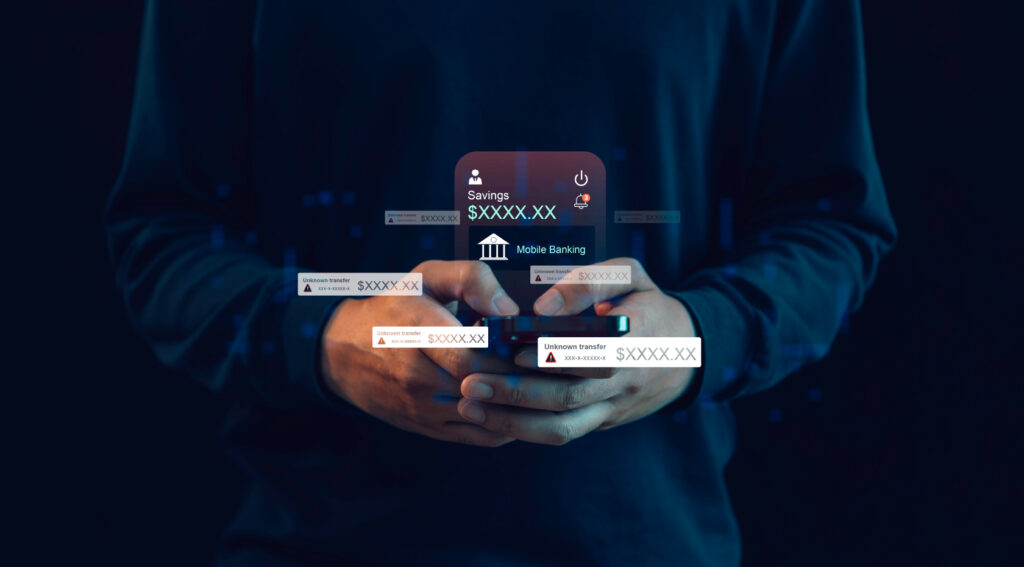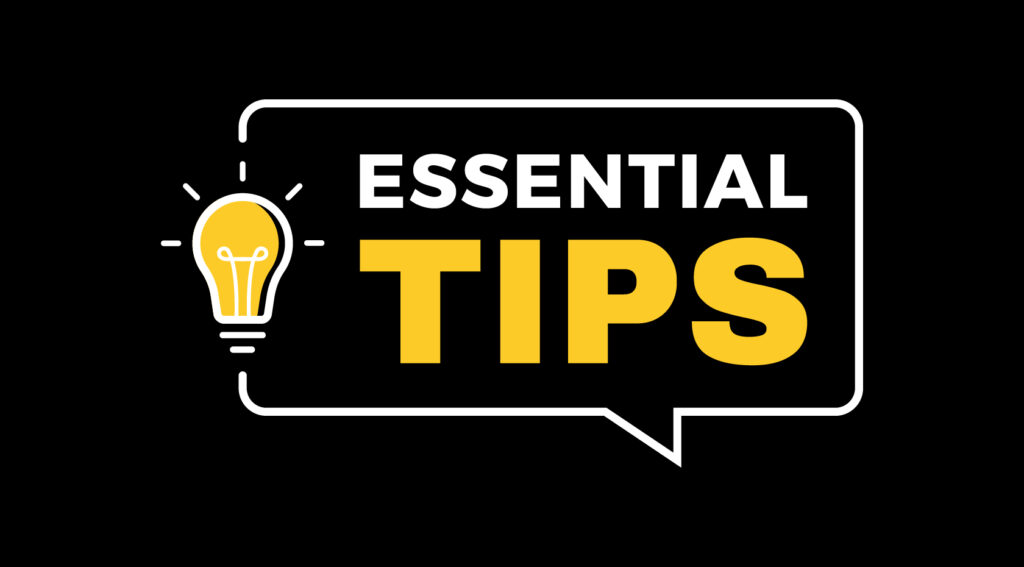How Safe Is Your Online Privacy?
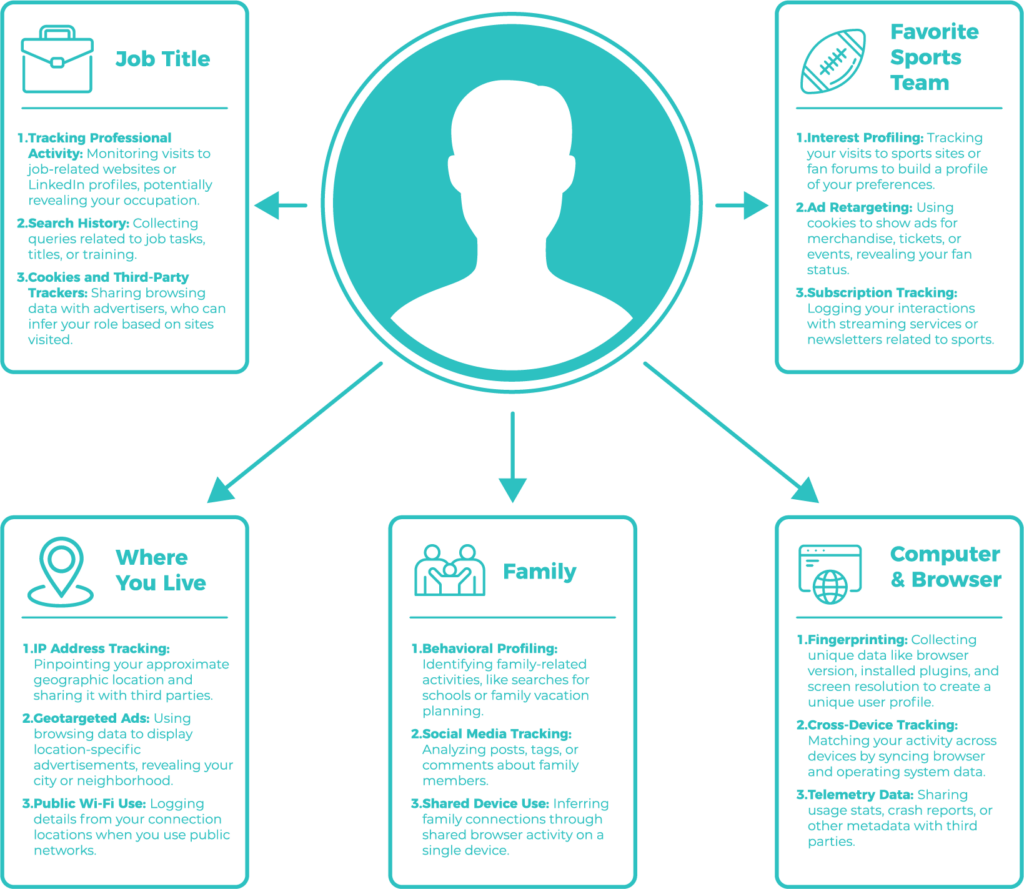
Privacy Risk Assessment
Are you taking the necessary steps to protect your privacy online? Find out how at risk you are with our interactive Privacy Risk Assessment Quiz. Answer the following questions about your online habits, and we’ll provide tips to improve your privacy and keep your personal information secure.
Tips to Decrease Your Privacy Risk
1. Strengthen Your Passwords
- Use unique, complex passwords for each account.
- Consider using a password manager to generate and securely store your passwords.
2. Enable Two-Factor Authentication (2FA)
- Add an extra layer of protection by enabling 2FA for key accounts like email, social media, and banking.
3. Update Software Regularly
- Keep your operating system, apps, and antivirus software up to date to patch vulnerabilities that hackers exploit.
4. Be Cautious with Downloads
- Only download apps and software from verified sources like official app stores or trusted websites.
- Avoid free downloads from unfamiliar platforms, as they may contain malware.
5. Review Privacy Settings
- Regularly check and update your privacy settings on social media, browsers, and apps to limit data sharing.
- Disable unnecessary permissions, like location access or microphone use, for apps that don’t need them.
6. Use Privacy Tools
- Install ad blockers and anti-tracker tools, such as Maverick, to prevent third-party trackers from collecting your data.
7. Stay Vigilant Against Phishing
- Don’t click on suspicious links or open attachments from unknown senders.
- Verify emails or messages claiming to be urgent or asking for sensitive information.
8. Practice Safe Browsing
- Avoid connecting to public Wi-Fi without using a Virtual Private Network (VPN).
- Be mindful of the websites you visit and avoid sites that don’t use HTTPS encryption.
9. Protect External Devices
- Scan USB drives and external storage devices with antivirus software before using them.
10. Educate Yourself
- Stay informed about new privacy risks and best practices for protecting your data.
- Regularly review tips and tools provided by privacy-focused solutions like Maverick.
Learn More
How Secure Are Mobile Payment Apps?
Are mobile payment apps safe? Learn about their security features, common risks, and best practices…
What Happens During a Data Breach and How It Affects You
Learn what happens during a data breach and how it impacts you. Discover practical steps…
The Importance of Regularly Updating Your Security Settings
Stay secure online by regularly updating your security settings. Learn why it matters, the risks…
Online Safety Checklist for Parents and Families
Keep your family safe online with this essential checklist. Learn tips for using parental controls,…
Understanding and Preventing Identity Theft Online
Learn how identity theft happens and how to prevent it. Discover key online safety tips…
Essential Online Safety Tips for Small Businesses
Protect your small business from cyber threats with these essential online safety tips. Learn how…
How to Identify and Avoid Common Phishing Scams
Phishing scams have become one of the most prevalent and effective tools used by cybercriminals…
Emerging Trends in Cybersecurity and What They Mean for You
Learn about the latest cybersecurity trends, including AI, ransomware, and IoT risks, and discover how…
Stay Safe: Feds Warn Of Increased Malware Attacks During the Holidays
Don’t let the Grinch hackers steal your Christmas! As the holiday season approaches, so does…
A Beginner’s Guide to Digital Privacy Settings
In today’s interconnected world, your online privacy is more important than ever. Social media platforms,…
Why Privacy Protection Matters More Than Ever Today
Learn why privacy protection is essential in today’s digital world. Discover tips for safeguarding your…
Data Breaches: What They Are and How to Stay Safe
Learn what data breaches are, how they happen, and how to protect your personal information…