
Don’t let the Grinch hackers steal your Christmas!
As the holiday season approaches, so does an unfortunate rise in cyber threats. The Federal Trade Commission (FTC) has issued a warning urging people to stay vigilant against malware attacks, which often spike during this time. Hackers take advantage of increased online shopping, charitable donations, and seasonal activities to deploy harmful software designed to steal personal information, lock users out of their devices or spy on their online activities
The FTC emphasizes that malware is a persistent and dangerous threat, making it essential for everyone to take proactive measures to protect themselves.
What Is Malware and Why Is It Dangerous?
Malware is malicious software that infiltrates your device without your knowledge. It can steal sensitive information such as usernames, passwords, and bank account details, and even encrypt your data for ransom. Common types of malware include:
- Viruses: Infect devices and disrupt operations.
- Spyware: Secretly collects your private data.
- Ransomware: Locks your files until you pay a ransom(FTC warns against malwa…).
The FTC has outlined clear signs that your device may be infected, including slow performance, unexpected pop-ups, and browser redirection. They advise updating security software, avoiding suspicious links, and steering clear of unfamiliar websites and downloads to protect against these threats
Key Recommendations to Stay Safe
The FTC provides actionable steps to help users protect themselves against the growing threat of malware. Here’s what you can do to secure your devices and personal information:
- Use Security Software
- Install reputable security software on all your devices, including computers, tablets, and smartphones.
- Avoid Suspicious Links and Attachments
- Be cautious about clicking on links in unsolicited emails or messages, especially if they claim urgency or ask for sensitive information..
- Be Wary of Pop-Up Warnings
- Pop-ups claiming your device is infected and urging you to call a number or download a fix are almost always scams.
- Stick to Verified Sources for Downloads
- Download software, games, and apps only from trusted websites or official app stores like Google Play or the Apple App Store.
- Monitor External Devices
- Use your antivirus software to scan USB drives, SD cards, or other external devices before opening files on your computer.
Malware by the numbers
Understanding the scope of malware threats can help highlight the importance of proactive protection. Here are key statistics on malware activity, provided by StationX:
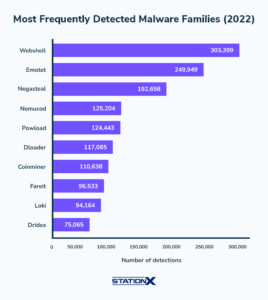
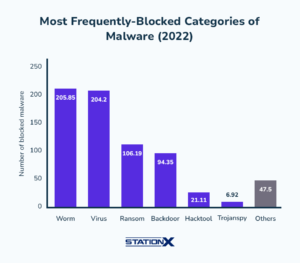

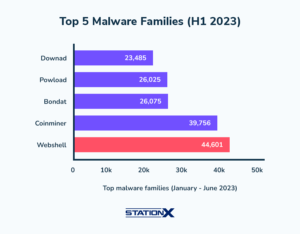
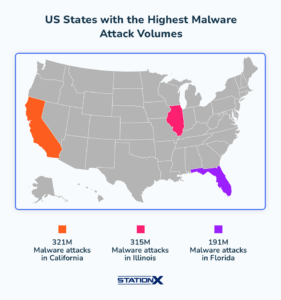
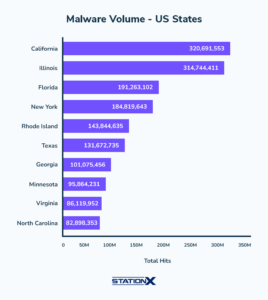
Recent Cybersecurity Incidents: A Wake-Up Call
1. North Korean Hackers Target macOS Users
A recent attack revealed malware hidden in seemingly harmless apps, such as note-taking tools and games. This malware exploited a development platform to bypass detection and allowed hackers to remotely control devices and steal data. Some versions were even approved by Apple’s security systems, underscoring the sophistication of modern malware attacks(chatGPT).
2. Avast Driver Exploited in BYOVD Attack
Hackers exploited a legitimate Avast Anti-Rootkit driver to disable antivirus software, making devices vulnerable to malware. This BYOVD attack used a pre-existing driver flaw to stop 142 security processes, impacting software from companies like McAfee, Microsoft Defender, and Sophos. Such attacks demonstrate how even trusted tools can be weaponized(chatGPT).
