Ransomware has become one of the most disruptive and costly cyber threats, targeting individuals, businesses, and even critical infrastructure. These attacks encrypt victims’ files, demanding a ransom for their release. With ransomware incidents increasing in frequency and sophistication, understanding how these attacks work and how to protect yourself is essential.
This guide explains what ransomware is, how it spreads, and provides practical tips for prevention and recovery to minimize its impact.

What is Ransomware?
Ransomware is a type of malware that encrypts files or locks users out of their systems, demanding payment—often in cryptocurrency—to restore access. Cybercriminals use various tactics to distribute ransomware, including phishing emails, malicious downloads, and software vulnerabilities.
Common types of ransomware include:
- Locker Ransomware: Locks users out of their devices but does not encrypt files.
- Crypto Ransomware: Encrypts files, making them inaccessible until a ransom is paid.
- Double Extortion Ransomware: Not only encrypts files but also steals sensitive data and threatens to publish it.
- Ransomware-as-a-Service (RaaS): Cybercriminals rent out ransomware kits to other attackers, making it easier for non-technical criminals to launch attacks.
How Does Ransomware Spread?
Ransomware attacks can infiltrate systems through several methods:
- Phishing Emails: Malicious attachments or links trick users into downloading ransomware.
- Malvertising: Fake online ads that lead to infected websites or automatic downloads.
- Exploiting Software Vulnerabilities: Outdated software and unpatched systems are prime targets.
- Compromised Remote Desktop Protocol (RDP): Attackers gain access to systems with weak RDP credentials.
- USB Drives and Removable Media: Infected external devices can spread ransomware within a network.
How to Prevent Ransomware Attacks
Regularly Back Up Your Data
- Keep multiple copies of important files in secure, offline locations.
- Use cloud storage with versioning to restore previous versions if encrypted.
- Test backups periodically to ensure they work correctly.
Keep Software and Systems Updated
- Enable automatic updates for your operating system, applications, and antivirus software.
- Patch security vulnerabilities as soon as updates are available.
Use Strong Authentication Measures
- Enable multi-factor authentication (MFA) for critical accounts and remote access.
- Enforce strong, unique passwords and use a password manager to store them securely.
Be Cautious with Emails and Links
- Do not open suspicious emails or click on unknown links.
- Verify sender details before downloading attachments or providing credentials.
- Train employees on recognizing phishing attempts.
Restrict User Access and Privileges
- Implement the principle of least privilege, giving users access only to what they need.
- Disable unnecessary remote access protocols like RDP unless essential.
- Use network segmentation to limit lateral movement if an infection occurs.
Deploy Advanced Security Tools
- Install endpoint detection and response (EDR) solutions to monitor for ransomware activity.
- Use email filtering systems to block malicious attachments and links.
- Implement firewalls and intrusion detection systems to detect suspicious network traffic.
What to Do If You’re a Victim of Ransomware
Isolate the Infection
- Disconnect the affected device from the network immediately to prevent the spread.
- Shut down shared drives and external storage to contain the attack.
Do Not Pay the Ransom
- Paying the ransom does not guarantee data recovery and may fund further cybercrime.
- Some ransomware groups provide faulty decryption tools or demand additional payments.
Identify the Ransomware Strain
- Check ransom notes and file extensions to determine the type of ransomware.
- Use online tools like No More Ransom (nomoreransom.org) to see if a free decryption tool is available.
Restore from Backups
- If backups are available and unaffected, restore files after ensuring the infection is removed.
- Scan recovered files with an updated antivirus program before reconnecting devices.
Report the Attack
- Notify law enforcement agencies such as the FBI’s Internet Crime Complaint Center (IC3).
- Report the incident to cybersecurity organizations or industry-specific regulatory bodies.
How to Strengthen Your Defenses After an Attack
- Conduct a post-incident review to determine how the attack occurred.
- Improve employee training to prevent future incidents.
- Implement more robust network segmentation and access controls.
- Regularly test and update your incident response plan.
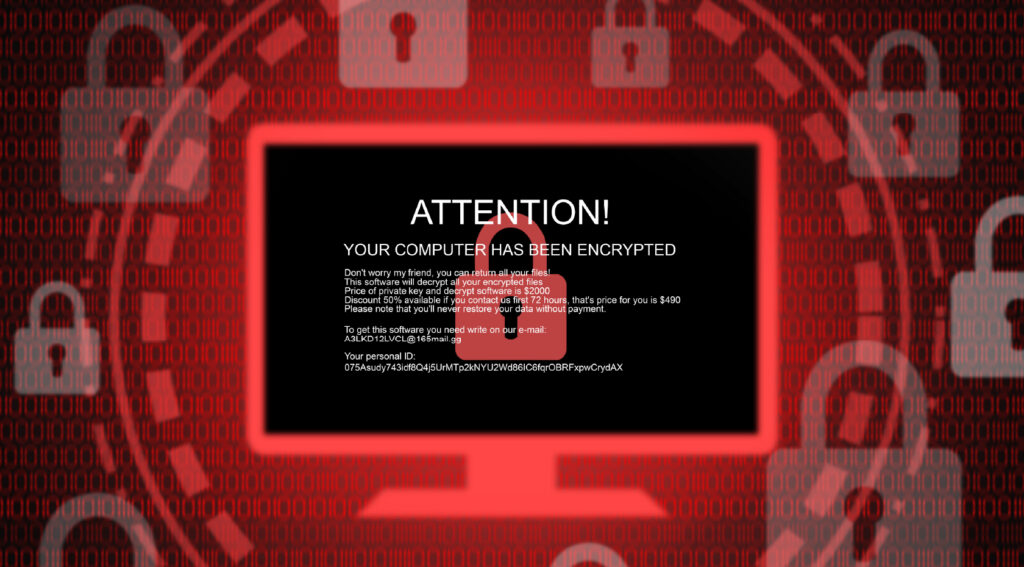
The Growing Threat of Ransomware
Ransomware attacks continue to evolve, with cybercriminals developing more sophisticated methods to bypass security measures. Organizations and individuals must stay informed about emerging threats and continuously enhance their cybersecurity practices. Investing in prevention, detection, and response strategies is the best way to defend against ransomware and minimize its potential impact.
By adopting strong security measures, staying vigilant, and having a solid recovery plan, you can reduce the risk of falling victim to ransomware and protect your valuable data.